One of the featured we added in the update v1.4.0 of WoonderShop theme, was also the urgency_countdown shortcode. This shortcode can be used anywhere: in a text widget in a sidebar, in the page builder editor, in other widgets which output text, …
The main point for this shortcode is to create a sense of urgency for your store visitors, with the countdown to the final date and time. We added an example to our WoonderShop demo site (in the top left corner) and it looks like this:
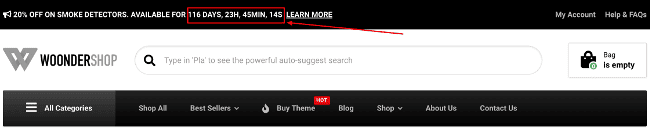
The output of the shortcode in the above example is: 116 DAYS, 23H, 31MIN, 12S
The example of the shortcode usage of the above example is: [urgency_countdown end_date="17.8.2018 13:05"]
The shortcode only accepts one attribute end_date, which is the date and time, that the countdown will stop at 0 days, 0h, 0min, 0s. The end_date attribute can be any valid date and time format, for example:
- “17.8.2018 13:00” :
[urgency_countdown end_date="17.8.2018 13:00"] - “8/17/2018 1pm” :
[urgency_countdown end_date="8/17/2018 1pm"] - “2018-08-17 13:00” :
[urgency_countdown end_date="2018-08-17 13:00"]
