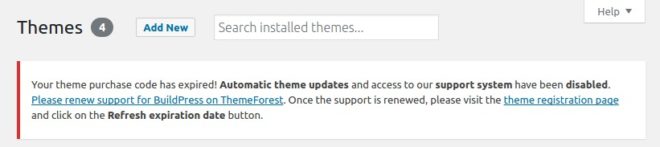NOTICE: Please update your theme to the latest version, where we removed this notice and it will not longer be shown, after your theme license expires.
When your theme license expires, you will see a similar notice at the top of the wp-admin screen:
First of all, your theme will continue to work even with this notice. Nothing will change for the visitors of your website with our theme, even when your license expires.
Why It’s Important to Extend the Theme License
There are serious downsides, if you’re using an expired license.
The first good reason to extend the license is straightforward: you will be able to automatically update the theme within the WordPress admin screen.
The second reason is more complex but even more important. Keeping all of our themes up to date and compatible with all the WordPress core updates, plugin updates, and new browser versions is of extreme importance at ProteusThemes. With 20+ themes under our belt, it takes lots of development time to keep all our products in good shape. When we’re talking to our customers, many of them express their frustration when dealing with other WP theme providers, who abandon future development of their themes, so they are not compatible anymore with newer WordPress core/plugins updates.
At the end of the day, the cost of a theme license helps to keep your site secure and compatible with evolving technology.
How to Hide the Nag Notice
Here are three options to do that.
1. Extend the License (recommended)
Login to your ProteusThemes Dashboard and extend the license for your theme. This will get rid of the notice. This is the recommended way (see above).
2. Via the PHP Filter
If you are absolutely sure that you don’t want to extend the license and keep the theme updated, you can disable the notices via PHP code. You should put the following code in your child theme’s functions.php:
function pt_disable_support_expiration_notice() {
if ( is_admin() ) {
remove_action( 'admin_notices', array( ProteusThemes\ThemeRegistration\ThemeRegistration::get_instance(), 'purchase_code_has_expired_admin_notice' ) );
}
}
add_action( 'after_setup_theme', 'pt_disable_support_expiration_notice' );3. Via WP Plugin
The third way is to remove all the wp-admin notices with this plugin.
If you don’t want to extend the license, we understand. But don’t be surprised, when we deprecate your theme because it’s not sustainable for us anymore and you have to convince your client into website redesign.