We’re especially proud of the funky elements in Shaka, which make it totally unique. These little fellas that are randomly rendered on each page refresh:
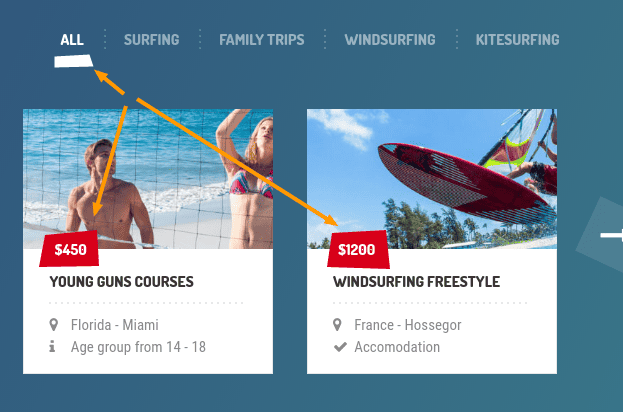
So I am sad to hear that you don’t like them and would like to remove these. But hey, it’s your decision and I will not stand on your way to make the theme your own. Here are instructions on how you can remove these funky elements.
We will simply hide all the funky elements using some CSS code:
- Go to Appearance > Customize > Additional CSS
- Paste the following code to the Additional CSS field:
.funky-underline, .js-funkyItem-text-holder, .funky-item { display: none; }
This should make all the funky elements on your site disappear. This means that all the funky underlines in the navigation menus will be gone. If you want to add them back as straight lines, you should recreate them using some CSS as well, here is one example for the main theme navigation:
.main-navigation > .menu-item::after {
position: absolute;
content: '';
bottom: 42px;
left: 15px;
right: 15px;
height: 3px;
background-color: rgba(0, 0, 0, .2);
}
.main-navigation > .current-menu-item::after,
.main-navigation > .menu-item:hover::after {
background-color: #d80019;
}This is one of the many parts that can be customized with CSS. To learn how to make other CSS customizations, visit our help article How to customize your WordPress site with CSS.
