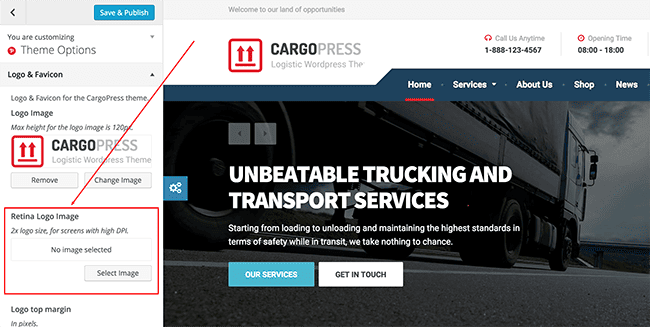Users are experiencing a problem, where they set their own logo and when they go check their site on their retina display devices (iPhone, mac, …) they still see the old logo.
This problem has an easy solution. All you have to do is set the second logo: Retina Logo Image. So go to Appearance -> Customize -> Theme Options -> Logo & Favicon and set the Retina Logo Image. This image should be double the size of your regular logo. If for example you have a normal logo size of 217×50px, the Retina Lego Image should be 434×100px.