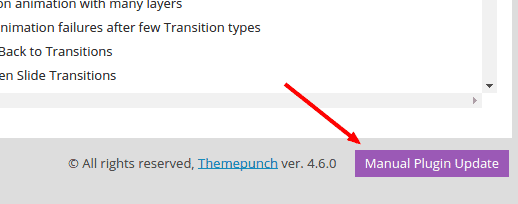If you are upgrading your WordPress theme to a newer version, there is a chance that we updated the bundled plugins as well (especially the Revolution Slider).
Since Revolution Slider supports the updates within the slider itself, you should locate the installable zip file called revslider.zip.
First, go to ThemeForest > Downloads and download the Installable WordPress file only. Then unzip it on your computer and you will find the revslider.zip in <theme-slug ie. hairpress>/bundled-plugins/revslider.zip.
Then go to your wp-admin > Revolution Slider and at the bottom right corner of the page you will notice the button Manual Plugin Update:
Click on it and upload the revslider.zip file from there.