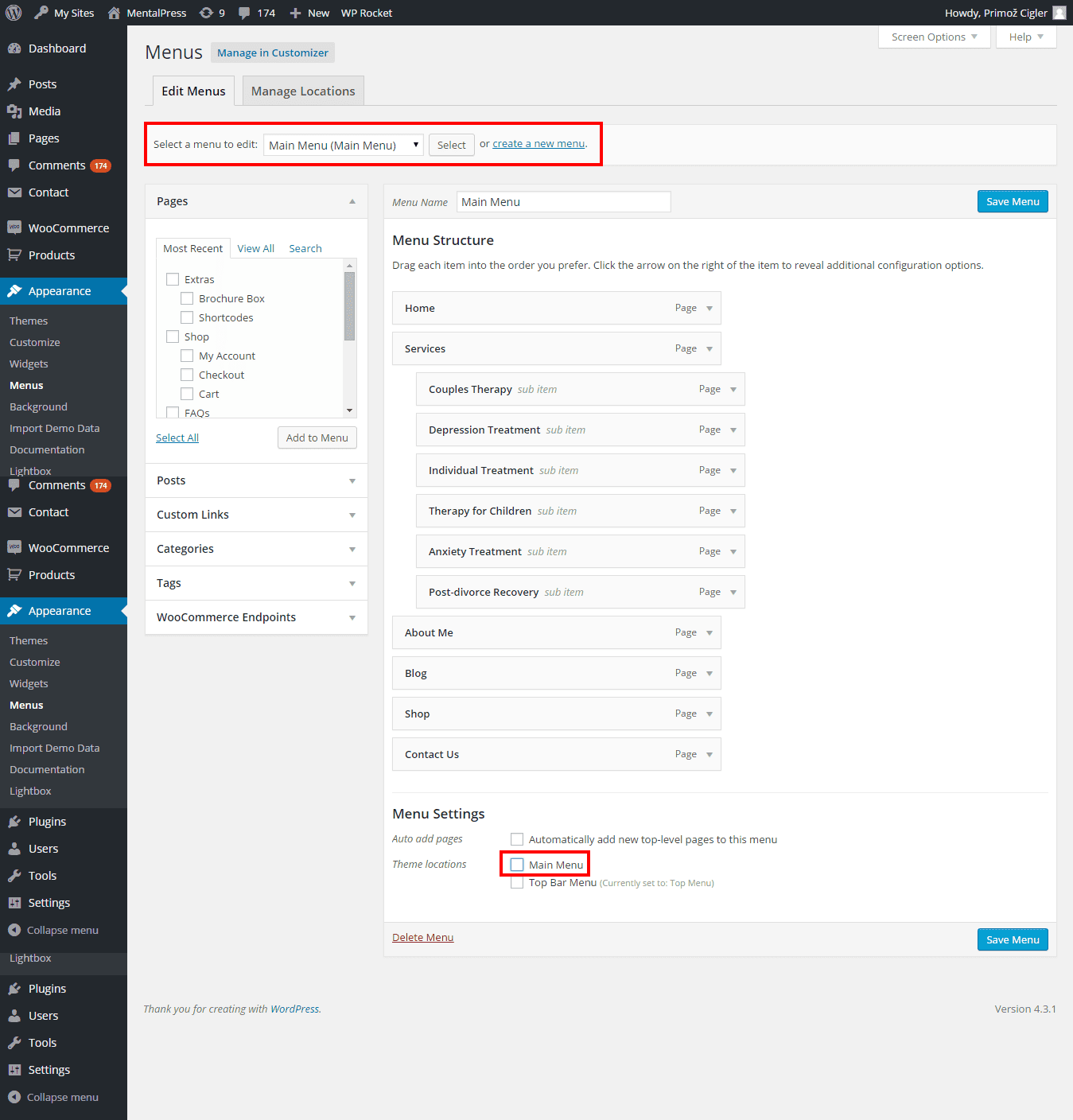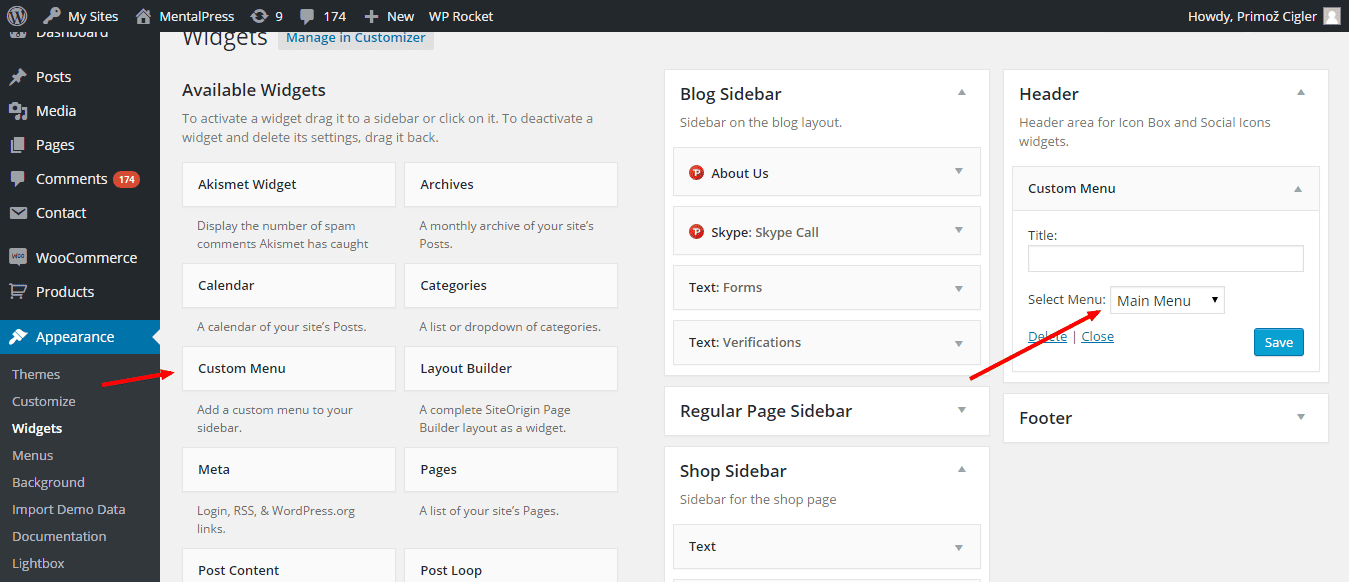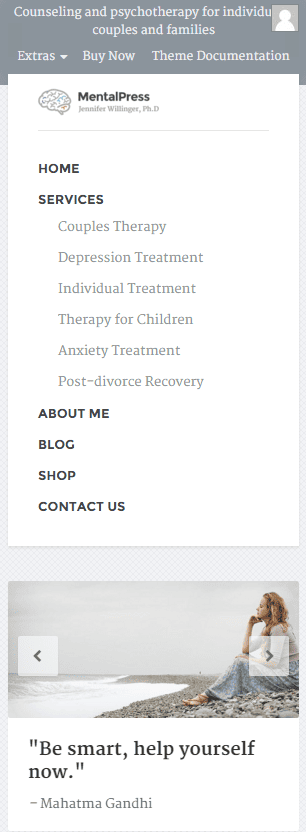If you don’t like the vertical menu in MentalPress, you can easily change it to a horizontal menu.
On /wp-admin/, from the menu on the left, go to Appearance → Menus. In the Edit Menus tab, in the Select a menu to edit drop-down, choose Main menu Then click on Select.
Scroll down to Menu Settings. To the right of Theme Locations, uncheck Main Menu.
Click on Save Menu.
Now go to Appearance → Widgets → Header. Remove widgets that are currently in your header section and drag-and-drop Custom Menu. In Select Menu, choose Main Menu.
Now you should have a horizontal menu. Please note that this will impact your mobile menu, which won’t be toggled. This is how it will look on mobile: