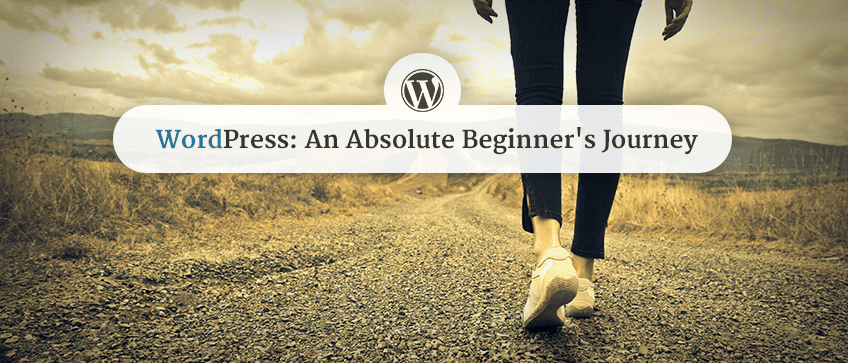Now that I have my domain name and hosting all sorted. The journey towards making a beautiful and functional WordPress site really begins. The first step to a good looking website is a good looking theme.
Obviously, the theme you choose all depends on what kind of website you are creating. There are many thousands of themes available. Where you search for your theme is completely up to you. These are the most common starting points:
Google (duh!)
ThemeForest
Creative Market
WordPress.org
If like me for example, you want to build a magazine site, simply search ‘magazine theme’. If you are a hairdresser, search ‘hairdresser theme’, and so on.
You will find many free themes and many premium themes. The main differences between the two are levels of support and levels of customisation. If you are happy enough to just have something basic, go with a free one and see how you like it. If you are a complete newcomer, it is probably worth spending the $60 or so dollars just for the extra support.
Installing your theme
Once you have downloaded your theme. You can go into your WP dashboard and select:
Appearance – Themes – Add New
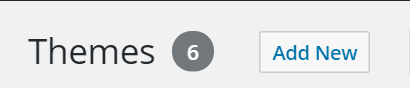
Make sure that you do not add the whole Zip file or you will receive this message: ‘The package could not be installed. The theme is missing the style.css stylesheet.’
Only install the specific zip file in which the theme is contained, it will usually be named theme’s-name.zip. Your new theme will appear in your ‘Themes’ section, and all you have to do is click its ‘Activate’ button.
I hope that you have taken something useful from this post. You can check my previous step here.