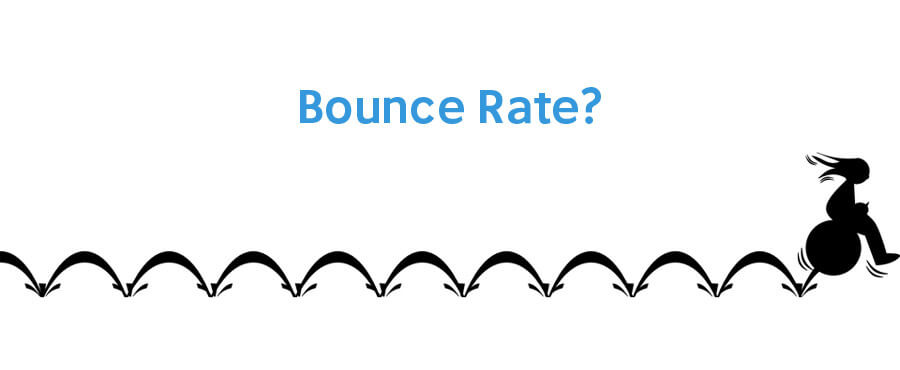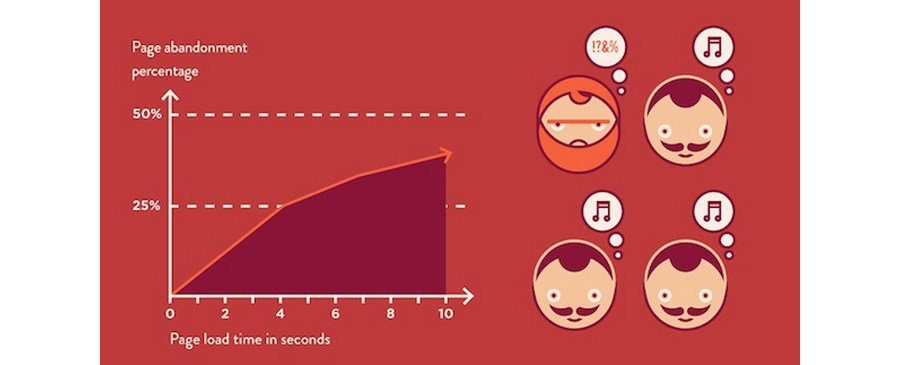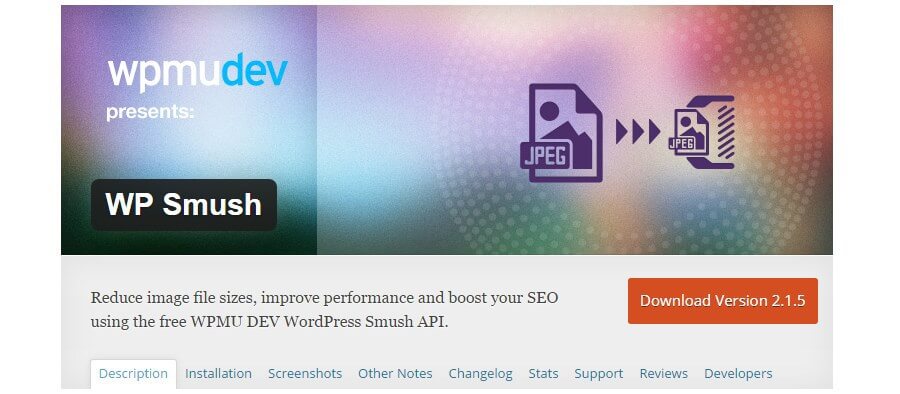Website loading time is one of the most important search ranking factors that Google use when ranking websites in its search engine result pages (SERP).
Edit on 10. August 2017: We learned a lot about WordPress page speed optimization in the last couple of months so we decided to write the more in-depth article about it. See the ultimate guide to page speed optimization.
This is why it’s crucial that you keep your website’s page loading time below 3 seconds.
Does your WordPress website load within 3 seconds?
Head over to Pingdom Speed Test tool, enter your website URL and find out for yourself.

If it took more than 3 seconds for your website to load, it’s time for you to invest some time to learn how to speed up your WordPress site. And don’t worry, we’ve got you covered.
Even if your site loaded in 3 seconds, keep reading because the tips and hacks we’re about to share with you will allow you to supercharge your website to load even faster.
What Is Bounce Rate?

Have you ever visited a slow-loading website and close the browser tab out of frustration before the loading completes? That’s what Bounce Rate is all about.
When users leave your website immediately after visiting a page without reading the entire article, clicking on any links, or taking any action, the percentage of your website Bounce Rate increases.
Several reasons, such as flaws in your website design or poor content quality, could lead to an increase in Bounce Rate. And the speed of your website page loading time is one of the most important ones.
Why Website Speed Is Important
Let’s set aside the SEO benefits of website speed and ranking on Google for a moment and think about the importance of serving your website visitors.
Just like you, everyone who uses the internet hates slow loading websites. Studies have found that 40% of people tend to leave a website if it takes more than three seconds to load.
$1.6 Billion US dollars! That’s how much in sales Amazon would lose in each year if their website page loading time increase by just one second.
As Google points out, a few millisecond delay in your website’s speed could cost you a lot. Because it’s not just about getting a better rank on Google SERP or reducing bounce rate, it’s also about improving the user experience.
Top 5 Plugins For Reducing Website Load Time
Now that you understand the importance of website speed, let’s take a look at some of the great plugins to speed up WordPress websites.
WPRocket

WPRocket is the best WordPress caching plugin that you probably haven’t heard of. Most bloggers don’t consider WPRocket the best option since it comes with a $39 price tag. Yet they’re missing out on a lot of great features.
Both WP Super Cache and W3 Total Cache are good options for improving website performance, but WPRocket does a better job and it’s beginner friendly. You can install it with just two clicks.
Images On Request is one of the coolest features of WPRocket. With this feature enabled, it won’t take forever for your blog pages to load. Instead, WPRocket will improve speed by loading the images on the web page as the user starts to scroll down.
WP Smush

Blog posts without images are boring. Images are what makes a 1,000 words article visually appealing. That’s the same reason why we add a lot of images in our articles.
Although the more images you include in a web page the more time it will take to load. This free plugin will help you with that issue.
WP Smush automatically optimizes your blog post images by shrinking the image file size. It will also get rid of the hidden information in the images, such as metadata, to increase load time.
WP Super Minify
Having fancy animations and stylish effects all over your website comes with a cost. Loading those JavaScript and CSS files each time someone visits a page on your website could take a big toll on your site speed.
WP Super Minify will greatly help improve load time by combining, minifying, and caching inline JavaScript and CSS files on demand.
P3 Plugin Profiler

By now, you must be well aware of the consequences of installing too many plugins on your WordPress site and how it affects your website speed. But how will you know which plugin is bad for your blog?
P3 Plugin Profiler is a free plugin that allows you to scan your all the plugins on your WordPress blog to find out which ones are slowing down your site.
WP-Optimize
We use the “Trash” link to get rid of unused blog posts, drafts, and spam comments in WordPress. And most of the time, we forget to clean up the trash folders afterward.
WP-Optimize will take care of that problem for you. It helps you run extensive WordPress database cleanups and optimize your blog for speed.
Best Practices For A Lightweight Blog
Don’t install those plugins and forget about improving your website speed. There are still many things you can do to speed up your website.
Compress Images: WP Smush will compress image files of up to 1MB in size and it does its job perfectly. But it’s best if you compress images manually using a software like Photoshop. That way you’ll know the outcome before uploading it on WordPress. Read the most comprehensive guide to image optimization, where we tested all major online tools and WordPress plugins.
Choose The Right Web Host: The web hosting provider also has a strong role in the speed of your website load time. So choose your web host wisely. Consider moving to a VPS if you can. It will drastically improve website speed.
Use CloudFlare: CloudFlare is a global load balanced content delivery network (CDN) that will help boost your website speed in many ways, including static content caching and even DDoS protection, for free.
Use A Simple Theme: Try to use a minimalist and a simple theme, without loading animations or icons, for your WordPress blog to achieve a great loading speed.
After following these steps to optimize your WordPress site, use the Pingdom Speed Test tool to see how fast your website loads.
Unlike maintaining HTML and PHP websites, WordPress makes it easier for you to make adjustments to reduce website load time with various plugins and tools.
However, be careful not to get carried away when testing new plugins. Always download plugins from trusted sources and remember to backup your website before installing them.