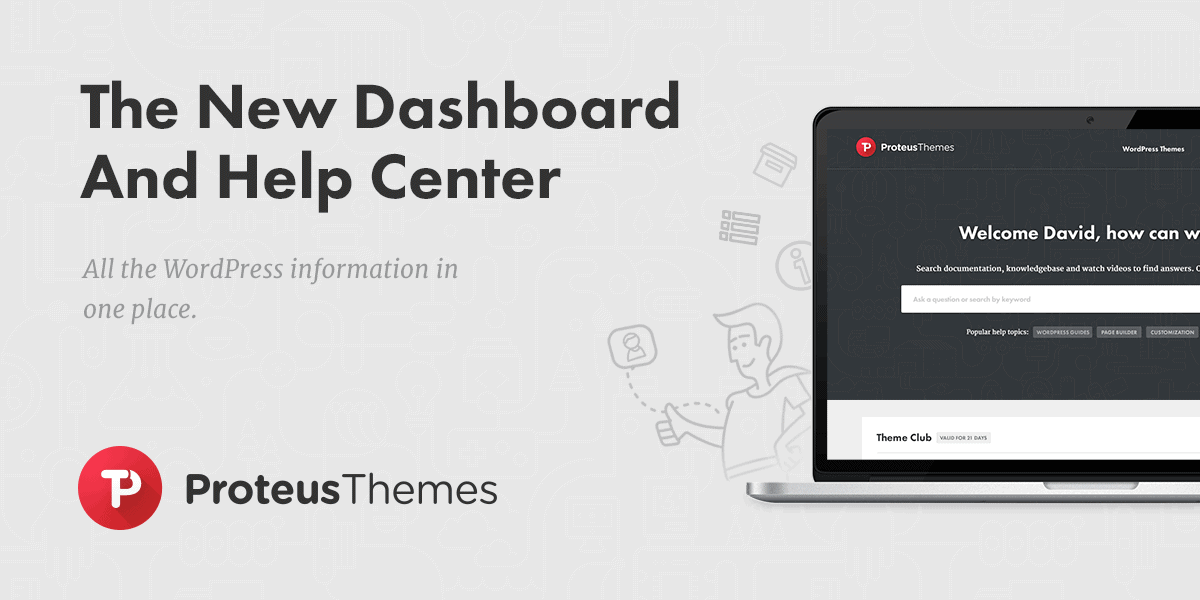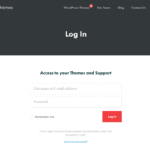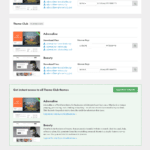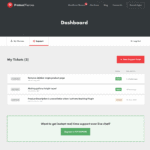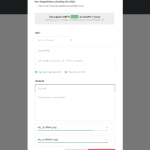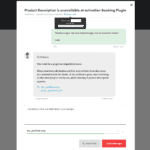The way we’ve been providing support to you has always been one step ahead of the other players in the WordPress products space.
TL;DR Video
I’ve always been inspired by a startup world, where the most successful businesses are obsessed with supporting their users on the next level. That’s why we’ve been one of the very first in the WordPress’ products space to switch from “comments & emails” support to a SaaS platform specialized for this task – the Zendesk. It’s been the right choice. It’s a powerful, consistent, and reliable platform for providing support.
While the interface facing our side is extremely powerful, the Zendesk’s solution for the public-facing support request form, their knowledge base, and the public forum is far from perfect. For the time we were selling only on the ThemeForest, it worked OK, but with the opening of our own shop and adding more themes in our offering, the things went from mediocre to worse.
One issue led to another so a couple of months back we’ve made a decision it’s time to act.
Say ‘Hello’ to ProteusThemes Dashboard
ProteusThemes Dashboard is a new place where you will be able to access everything related to any purchases you’ve ever made related to our products. It’s unique to your email address and the account is created for you in a seamless way at the earliest interaction possible.
- If you’re buying the theme in our shop, your ProteusThemes Dashboard account is created at the time you buy the first product with us.
- If you’re buying the theme on any 3rd party marketplace, we’re creating your account upon the theme activation. So when you’re activating your theme, the activation token is sent to our server and the new theme is either added to your existing account or a new account is created and you receive the confirmation email.
This allows for a consistent after-purchase experience and a single place where you can check all your purchases, check the support validation, extend it, and see the WordPress installs where you’ve activated your license codes.
It also makes the experience of opening a support request a whole lot easier, because we already have the relevant information from you (for example the theme you’re using and the URL where it’s activated).
The Dashboard breaks down into two different areas: one is the list of all the purchases made, further broken down by the places where you’ve bought the licenses. The other part is the support, where you will access all your existing tickets and be able to open a new one.
One Dashboard, all the information in one place.
Say “Hello” to ProteusThemes Help
Zendesk Help Center has been working well in the early days when our website was just a static HTML page. But I’ve always been irritated how the help center was disconnected from our website and the flow between the two was interrupted.
Now our website is powered by WordPress, it was the most logical step to migrate all the content to this new place and provide more consistent experience, rather than maintaining and trying to keep in sync two completely different environments.
The new ProteusThemes Help center will provide a better way of organizing the content in digestive chunks, present the help articles in a better way and provide a better connection to the Dashboard.
Bye bye, Public Forum
At the same time, we are retiring our public forum. We’ve seen it hasn’t been very helpful for people in its current form. The questions asked were usually so specific that the answers weren’t helpful for other people searching through the forums.
We’ve made a thorough analysis of the traffic to the public forum and for the topics with the significant amount of page views we have written new help articles and redirected the old topics there.
One last idea at this point is to open up a new private Facebook Group only for our customers, where we will be discussing best practices, sharing the guides, and giving you an option to talk to each other and find new ways for business collaboration. If that’s something you’d be interested in, let me know in the comments below and we will together pursue the idea further.
Sneak Peek Of The New Dashboard And Help Center
When are the changes going live?
June 1.
We’ve been working on this stuff now for months and we’ve tried to think about all the edge cases. The project is now ready to go live.
The Dashboard especially is interesting from the technical point of view, because we’ve used brand new technologies which put the user experience to the next level. Stay tuned, Gregor and Marko are writing another, a purely technical article on that side of things.
FAQ
How can I login to the Dashboard?
If you’ve bought any product in our shop or you’ve activated any our license, you should have received the registration confirmation email. There were instructions to set your password and login. You can login here.
Will I be able to access my old private support tickets?
Yes, we will migrate them over and they are associated with the existing email you’ve used for the support.
What about my public forum topics? Should I save them?
If your topic was not very popular and it was very specific (more suitable for the private ticket) it will be lost. So yes, if you absolutely need it, save it or create a screenshot. If it was a popular question and you’ve bookmarked it, you don’t have to do anything, because we’ve taken care of the redirection to the new URL.
Can I open new tickets in the Dashboard?
Yes, absolutely. You will be able to open new tickets as long as you on a valid support plan. After your support expires, you will be still able to access all your previous tickets. Remember, you can always renew your support for a discounted price if you need it.
Can I remove activated license key from the Dashboard?
You will be able to view the URLs where your licenses are currently activated. You should remove license key before you delete your WordPress site. If you fail to do so, you will have to reach out for our support and we will do it for you if it’s under valid use of the license.
Can I login to the Dashboard using my ThemeForest account?
No, you cannot login with your ThemeForest account. A ThemeForest and your ProteusThemes account are two separate accounts.
Can I renew a license from the Dashboard?
Yes, you will be able to renew licenses directly from the Dashboard for a discounted price.
As always, your feedback is appreciated and when appropriate, it will be implemented in a timely manner.