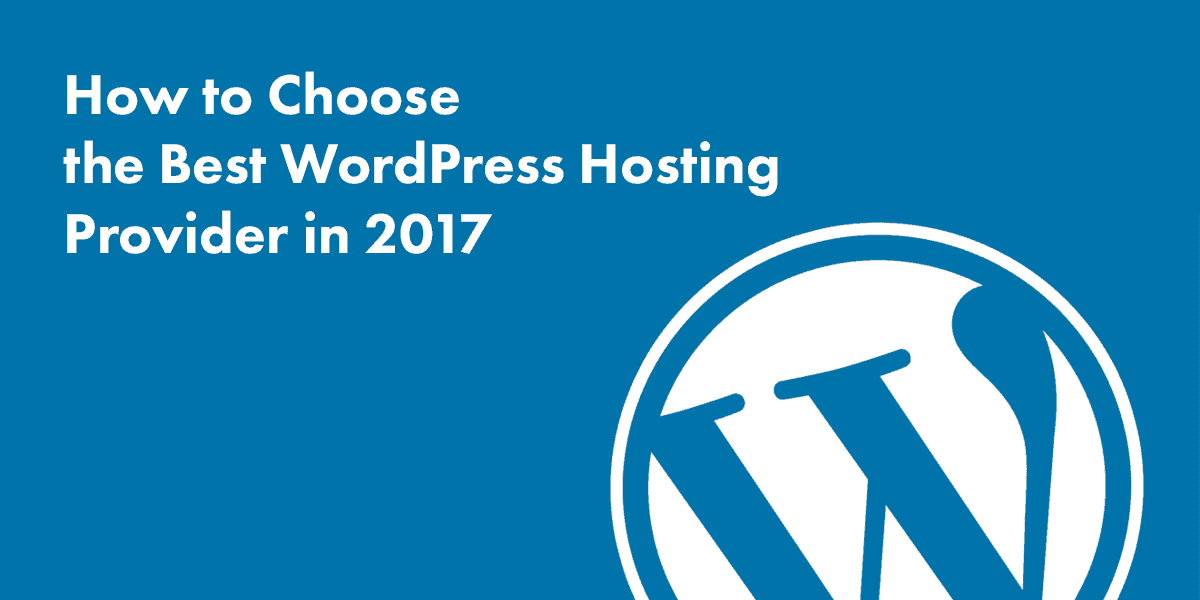It is hard to imagine that just three decades ago, a personal website for a business or professional practice was very rare. Today, everyone from individuals to organizations has at least one website.
Hosting the website is perhaps the most important decision you will ever make. The problem is not the scarcity of hosting space. In fact, the opposite is true. Even a simple Google search returns a long list of reliable WordPress hosting providers. This abundance means that there are all shades of hosting providers with a mind-boggling number of deals and packages. As a result, a huge number of users say that choosing the right hosting partner is their main problem.
What You Should Expect From Your WordPress Hosting Provider
Speed and Performance
All hosting providers claim (and in most cases, ensure) maximum uptime for your website. The real challenge is to ensure the speed of the website at all times. For most part, the speed and performance of a website largely depend upon the processing power, RAM and the storage systems of the host. For websites that host popular content and/or receive large traffic, these parameters become very important for the website owners.
Server Management
Not a lot of website owners could claim to be proficient in server management. This is particularly true for WordPress website owners who just wish to focus on running their business rather than dealing with server maintenance issues.
If you think that you do not wish to deal with the hassles of server management, it is best to work with a hosting solution provider who takes care of all the underlying issues and lets you focus on your business.
Security and Backup
Security is one area where no website owner should accept second-best performance by the hosting provider. Modern server security is a specialist task that involves working with hardware and software components. At the very minimum, the hosting provider should have all the servers behind several layers of firewalls and access-control systems.
Similarly, backup systems should be efficient and prompt. In the case of a disaster, the last backup ensures that the website is back online with minimal downtime. This is why a functional offsite backup system is a bare minimum for a hosting provider.
Server Scalability (Crunch Time Performance)
Amazon lost $4.8 million because of a 40-minute downtime. Even if your WordPress website might not be Amazon, it could still lose traffic and credibility because of downtime.
Websites go down because the incoming traffic and requests exceed the available resources. Once the RAM, CPU capacity, and bandwidth are exhausted, the website becomes inaccessible For a WordPress powered online store, this is a nightmare scenario that results in lost sales.
If you think you do not need increased server resources right now, you might be wrong. Come the next crunch time (the next holiday shopping season), and your website will go down. If this is the case with your website, you should definitely look for scalable servers. These servers increase resource allocation for your website automatically so that your website remain operational despite the increased loads.
Customer Support
Operating a WordPress website is not smooth sailing! This is why customer support is an essential requirement for almost all users. Component customer support ensures that the website owner receives timely and accurate help in case of trouble. Always look for customer support that specializes in resolving WordPress issues.
Which Type Of Hosting Is Suitable For You?
To accommodate all the various types of users and the requirement mix of rapidly evolving technologies, web hosting providers offer types of hosting solutions ranging from simple shared hosting to full featured clouds.
Here is a list of various hosting solutions that are available today. In this article, I am going to briefly describe the stakes of these different types of web hosting.
Shared Hosting—The Most Economical
Shared hosting is the most economical form of web hosting. Technically speaking, shared hosting means that several websites are hosted on the same physical machine. These hosts are pre-configured, and you do not have much room for server configuration and administration.
The downside of shared hosting is that it is not possible to customize the environment of the web server, the applications or the server-side services. Targeted toward small websites with low traffic statistics, shared hosting server does not have any special security measures.
Dedicated Hosting—The Specific One
Unlike shared hosting, a dedicated hosting server is reserved for a single user only. This user has access to all the hardware and software resources of the server without major restrictions. The user could configure server environment, install libraries or schedule tasks.
Dedicated hosting costs a lot more than shared hosting. However, the development and deployment environments are entirely customizable to the needs of the user.
Virtual Private Server (VPS) Hosting—The Hybrid
A hybrid system that comes with features of both shared and dedicated hosting solutions, VPS hosting consists of creating multiple virtual servers on a single machine. This is made possible by the use of virtualization software technologies.
Thus, although the storage is shared among several other users, every virtual server has its own CPU and dedicated memory allocation. The VPS allows more flexible administration, configuration, and installation than a shared server.
Cloud Hosting—The Most Flexible
Cloud is the latest in the web hosting technologies. Cloud hosting leverage the power of multiple machines and interconnected software to ensure that the user has access to resources without worrying about the underlying architecture.
Thus, a cloud hosting solution allows for flexible server sizes, and more importantly, server scalability (the ability to scale server resources in real time). In many economical cloud hosting solutions, the user only pays for resources consumed.
My Recommendations For Your WordPress Website
I will go a step further and recommend Kinsta for hosting your website. My recommendation is based on two important reasons.
The first reason is simple; managed cloud hosting providers take care of all the server related issues including security and backup. In some cases, these providers also ensure that all hosted WordPress website function smoothly. This allows you to focus all your energies on running your business rather than worrying about website and server related issues.
The second reason is related to server operations. Managed WordPress hosting ensures that you could avail server scaling and other capabilities that ensure that your WordPress website remains operational at all times. Similarly, you do not have to worry about server security, patching of vulnerabilities and updates. All these issues are handled by the managed hosting provider, and in many cases, the user is not even aware of the underlying hardware and software architecture.
Whether you are an entrepreneur, e-commerce store, business organization, blogger or a small business—choosing managed cloud hosting for your WordPress website means a hassle-free hosting experience with almost zero downtime.
Check also the following article if you are looking for a more detailed comparison between WordPress hosting providers.
Take a look at the managed WordPress hosting plans Kinsta offers. With Kinsta you get support, speed, and peace of mind that your site is safe.