As a WooCommerce shop owner you are probably thinking about how to bring your store to the next level. You know, that you have a lot of visitors from certain countries with different primary languages and are thinking about translating your shop to these languages… If so, then I have an interesting question for you:
Do you want to increase sales, enhance customer satisfaction, increase the buyers potential or improve your Google search result positions?
If your answer is a resounding “Hell yeah!” (or even a “yes” will do), then a multilingual shop might be the next best step for you.
But hold on! Not so fast 🙂
Let’s first think about the potential bad sides of multilingual WooCommerce site.
WordPress was originally built as a simple blogging platform. Over the years it has matured into a solid content management system (CMS) and is now powering over 30% of all internet websites. With the help of WooCommerce it has also grown into a great e-commerce platform. WordPress is an all-around awesome platform to build almost anything.
WordPress has great translation functionality, for single language sites. You can translate themes, plugins, … actually every single aspect of your site can be translated to majority of existing languages.
But what about multilingual sites?
WordPress core does not have multilingual support out-off-the-box. So, this functionality had to be solved in another way. We’ll take a look at two solutions later on in the article, but none of them are perfect. Each solution have their pros and cons. I’ll present these points to you and at the end of the article you’ll be able to make a better decision for your shop.
Let’s get to it!
Different options for multilingual WooCommerce store
There are two ways to create a multilingual WooCommerce store.
The first option is to use the multisite network feature of WordPress. Such WordPress installation will allow you to create a new WordPress site for each of the languages you want. These sites can live in subdomains of your site (de.yourshop.com) or in subdirectories (yourshop.com/de/). We’ll explore the benefits and drawbacks in the next section.
The second option is to use multilingual plugins. These plugins will add the multilingual functionality inside your existing WordPress site. There are quite a few such plugins out there. To name a few: WPML, qTranslate, Polylang, … Later on in the article we’ll discuss the multilingual plugin option in more details, where we’ll focus on the most mature and popular plugin: WPML.
WordPress multisite
With WordPress multisite network setup, you can create as many WordPress sites as you want. You want to have your store in 3 different languages? Great, just create 3 WordPress sites with WooCommerce.
You can use the subdomain (de.yourshop.com) or subfolder (yourshop.com/de/) setup on the multisite WordPress.
Once you have your WordPress multisite setup, you have X separate WooCommerce stores. The key word there is “separate”. This is a good thing and a bad thing 🙂
You can fully customize each of these WordPress sites: you can customize your site to country specific styles, set different currencies, offer different products (country specific products), but the most important thing is, that each WordPress/WooCommerce site will perform well, just like you current standalone single language WordPress site. No additional multilingual plugin bloat, which can heavily affect the speed and user experience of your online store.
Okey, we looked at the nice things about the WordPress multisite multilingual solution, but let’s now shift our focus to the bad parts. It’s basically just one thing, but that one is a big one: Maintenance.
You will first have to setup each of the WooCommerce sites: input products, setup plugins, … which will take you quite some time (depending on how many products you have). But the main pain comes, when you have to separately maintain all of these WooCommerce stores. Need to change a plugins setting? You’ll have to go over each site and make the change. Need to make a change on product? Again, you’ll have to go over each site and make the change… and so on. As you can see, it can get out of hand very quickly and there are a lot of manual repetitive tasks.
In this solution you also don’t have any connection between the WordPress sites, so the WooCommerce product stocks will be separate, the reporting will be hard, because, again, the WordPress sites are separate.
There are some plugins out there, that help you out with this multilingual WordPress multisite setup, so you can try them out. One of them is the language switcher plugin. This plugin will create a language switcher, so your clients can switch to their preferred language.
Here is the list of pros and cons for this method, so you can make a quick comparison with other methods:
Pros
- Customizability and flexibility of each individual site (you can customize every aspect of each WP site)
- Better performance of these sites (load speed and user-experience), compared to multilingual plugin solution
Cons
- Harder initial setup (store and product catalog setup)
- Harder maintenance – complex content and site maintenance (More languages you have harder it is to maintain).
- Complex reporting. Each WordPress (WooCommerce) site is a separate website, hard to track stocks, sales, …
Multilingual plugins
There are a few multilingual WordPress plugins, which also support the WooCommerce plugin, but we will focus on WPML plugin, since it’s the most popular one.
WPML has been around for quite some time now and it’s been developed and improved over all these years. A lot of WooCommerce shops are using it for adding multilingual functionality. It’s been tried and tested and that’s why it’s a default choice when it comes to multilingual WordPress plugins.
With WPML you can translate anything in WordPress (posts, pages, categories, menus, …). To be able to translate WooCommerce products you will need to install this plugin, which adds the WooCommerce integration to WPML.
WPML is a premium/paid plugin, with a 24/7 support. I count that as a plus, since not all multilingual plugins offer support and since your online store is your main asset, having support at your disposal is very important.
Once you install WPML, you can select which languages you want to use. Each element of your site (products for example) will be translatable to all your selected languages. The language switcher is in a form of a widget or you can add it to your menus, so no additional plugins are required, like in the multisite solution. You can read about all the benefits of WPML for WooCommerce here.
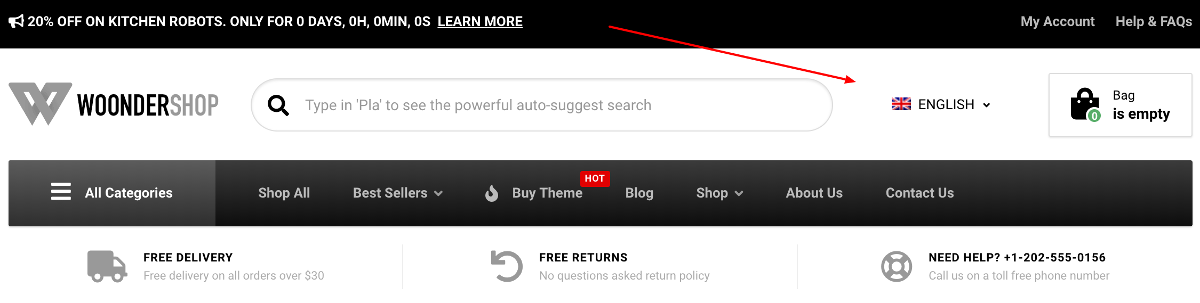
The multilingual plugin option will solve almost all the cons of the multisite WooCommerce store, but even the multilingual plugin route is not without its problems.
If the main issue with multisite WooCommerce shop was “maintenance”, then the main issue with multilingual plugins is performance.
As we already discussed above, WordPress does not have multilingual functionality in its core, so the multilingual plugins had to work around this and the end product is not optimal. Sure, the plugins do their job and you have a multilingual WordPress/WooCommerce site, but the performance of such sites is not great.
The more products and the more languages you have, the slower the site becomes.
Let’s look at the pros and cons of this method:
Pros
- Easier management of the store content
- Support for majority of languages
- Integration with other popular plugins (SEO, reporting, …)
- Different payment options per language
Cons
- Making your WordPress site bloated and has the tendency to lower the site performance (more languages you have the worst it gets)
Conclusion
I would say there are definitely trade-offs in these two approaches. One has a lot of manual tedious work with good performance, while the other has convenience with potentially bad performance.
There is no way to generalize the decision on when to go multisite and when the plugin route. Each shop is a bit different and each shop owner has different priorities.
If you have a large shop with thousands of products and a lot of languages (4+), then I would advise you to consider other e-commerce solutions outside WordPress and WooCommerce. They may be better suited for such a big e-commerce store.
You now have a bit more information and should be able to decide on what you will use. Please also share with us in the comments below on what you decided and why. Maybe your explanation helps others.





















