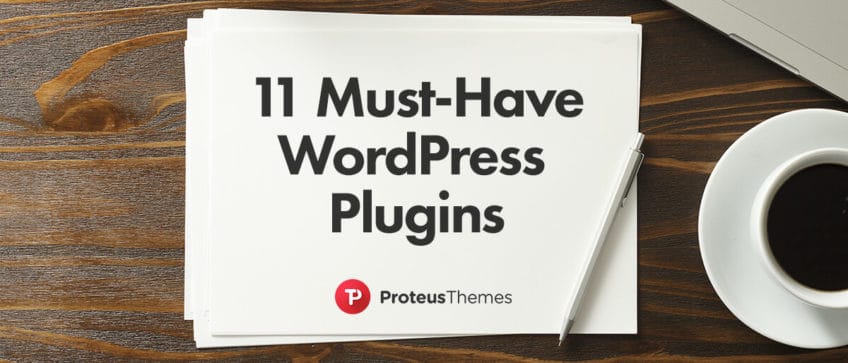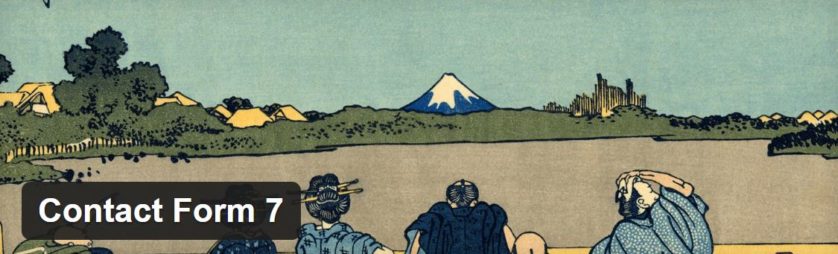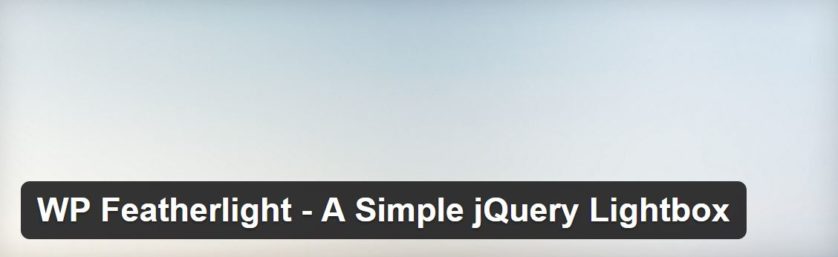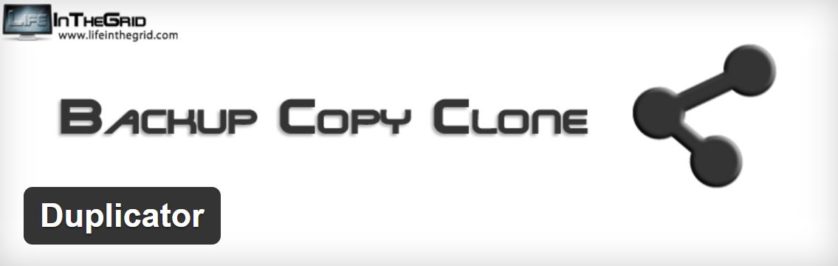With 47,000 plugins now available on wordpress.org it can be difficult for a WordPress beginner to know exactly where to start. Well, this list is a good place. You might not find everything you need on here, but creating a one-size-fits-all plugin list is virtually impossible. Installing too many plugins can bloat your site and impact its performance, not to mention how confusing it can get for you. The plugins on this list though are ones that should certainly be some of the first on your WordPress installation.
Firstly, every website needs to provide a simple way for its visitors to get in touch. Even if it is just for a simple ‘contact us’ page, Contact Form 7 is your go-to plugin. It is free, easy to configure, and allows you to manage multiple contact forms on your WordPress installation.
This is a very simple to use, free plugin which adds a clean and minimalist lightbox to all of the images on your WordPress site. It has no extra settings, so there is no fiddly configuration to worry about. It can also put your videos, ajax content and iframes into a lightbox.
This free plugin allows you to display custom widget configurations on any page or post of your WordPress site. Having the same sidebar on every page isn’t so dynamic and can make your site a bit tedious. Custom Sidebars allows you to create as many different, tailored sidebars as you like. We built our own stripped-down version that you can check out here.
WooCommerce is the one-stop plugin for setting up your WordPress e-commerce business. They claim to power 37% of all online stores now, and it’s easy to see why this is so. WooCommerce is free, highly customizable and intuitive to use.
Check also the Woo-compatible and mobile-ready themes made by ProteusThemes.
Optimising your WordPress site’s SEO is absolutely crucial. This free plugin gives you a simple green light / red light interface with which you can improve all of your content’s readability and SEO attributes. It is a very smart way to work if you want to get your content discovered.
JetPack is a versatile plugin which helps boost your site’s performance in various ways. It optimizes and speeds up all of your images and it encourages traffic with its Related Posts, Sharing and Enhanced Distribution features. The free plugin also has some useful security and traffic analysis features.
It’s an unfortunate truth of the modern world, but strong security is essential for your WordPress site. WordFence is a free, open-source plugin which offers so much to keep your site secure. It includes just about everything you need to keep safe, from two-factor authentication to a whole host of different scanning and monitoring features.
Because obviously life isn’t lived in just one language. Getting your products and message out to the world is really one of the best things about the internet, so why limit yourself to one language? WPML is a premium (but worth it) plugin that allows you to easily manage a multi-language WordPress site. You should take a look at our article on translations and WPML too.
Google Analytics by MonsterInsights
Whatever kind of website you have, getting the right information on its performance is key. It is an impossible task to optimise without knowing from where and when your visitors are arriving. Among the many out there, MonsterInsights is one of the most popular and highly regarded Google Analytics plugin there is. It is worth noting that if your theme has an option to copy/paste a Google Analytics JS code in the head of it, you don’t need a plugin; all ProteusThemes themes have this option.
The Duplicator plugin’s motto is ‘Backup Copy Clone’; and those three functionalities are exactly what you get. Duplicator is ideal for developers who work on a local server and then move the site on completion. For non-developers it is also perfect for switching servers too, or especially if you just like to have everything backed up.
Finally, this is a really handy plugin for optimising all of the images on your WordPress site. They claim that ‘on average JPEG images are compressed by 40-60% and PNG images by 50-80% without visible loss in quality’. Furthermore, the free plugin has some handy features, including automatic and bulk image optimization. We’ve more recently covered more image optimization plugins our ultimate guide to image optimization.