You want to save your changes in the customizer, but nothing happens on the front page?
If this happens to you, then there are a few things that could be causing this issue. So what to do in this situation?
Diagnose the Problem
First, open the browser console while you are in the customizer (I suggest using the Chrome browser):
Chrome: press Ctrl + Shift + J (Windows / Linux) or ⌘ + ⎇ + J (Mac).
Firefox: press Ctrl + Shift + K (Windows / Linux) or ⌘ + ⎇ + K (Mac).
IE: press F12.
Is there an error prior to any changes you made in the customizer? If there are already some red lines in the console, then it might be, that a plugin is causing these issue. Read below in the Plugin issue section on what to do in this situation.
If there are no errors in the console yet, then change a setting and try to save the customizer and look at the console, if it will output an error. If there is an error such as:
wp-admin/admin-ajax.php Failed to load resource: the server responded with a status of 500 (Internal Server Error)
then this means, the server had an issue with saving the data.
Find What Is Causing the Issue
So there might be a few things that are causing these issues:
Missing or Invalid Menu Items
If you’ve deleted some of the pages you’ve already added to any of your WP menus, this might be a blocking issue. Navigate to Appearance » Menus, locate the invalid menu items (they will be marked in red) and remove or re-assign them.
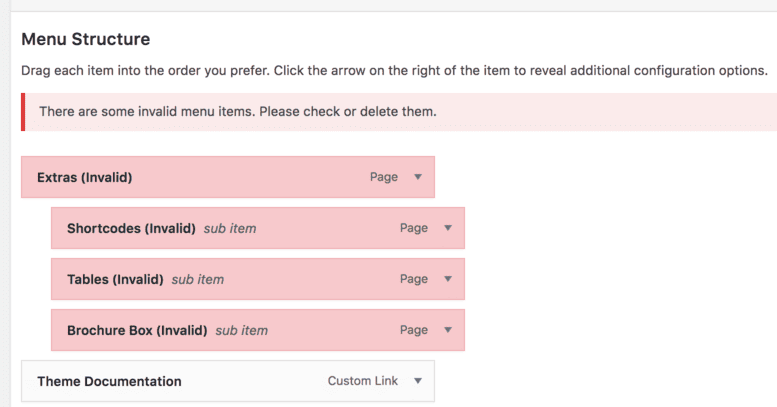
Plugin Issue
If you see a Javascript error in the console, before you try to save the settings, then it might be, that a plugin is causing the issue. Depending on the error message, you might be able to tell from the JS file path, which plugin is causing it. All you have to do is disable the plugin and see if that solves the issue. If you do not know, which plugin it might be, then just disable all plugins and see if that solves your customizer issue.
500 – Internal Server Error
If this error shows up when you try to save the customizer settings, then there are a few things that could be causing this issue:
- Server is using an old version of PHP
contact your hosting company and ask them which version of PHP your site is using. If it’s lower then 5.4, then tell them to update to at least 5.4, but we recommend 5.6 or better yet 7.0, if your hosting supports that. - Server is running out of resources
Contact your hosting company and ask them, if the server is running out of resources (the usual culprit is server memory). If this is the case, then the hosting company will be able to solve your issue. - PHP had an error processing the request
Contact your hosting company and ask them to check the PHP error logs and see if there were any errors in them. You might be able to find out what the issue is from these error reports. If there were any errors and you do not know how to interpret them, then contact our support.
If you still have a problem with saving customizer settings, then please contact our support and we will try to solve your issue.
