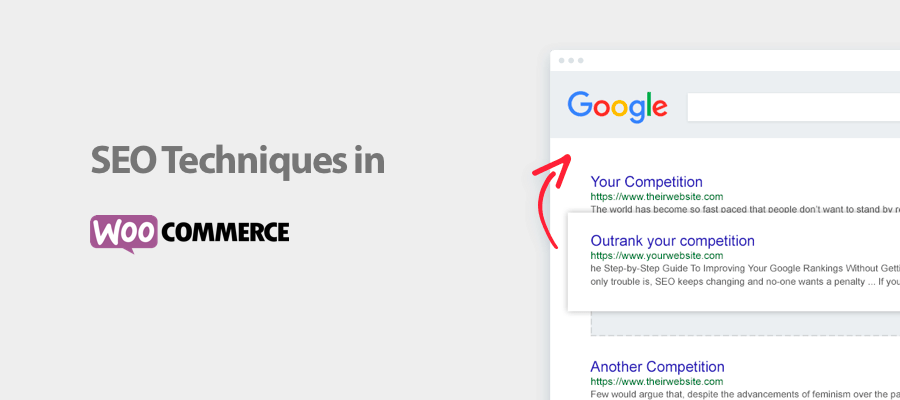Do you want to drive more organic traffic to your WooCommerce store? Search engine optimization is a long-term strategy that might not give you immediate results but when done properly, it will benefit your online store for years to come.
In this post, we’ll cover what the potential SEO problems are in WooCommerce, the essential SEO techniques for your WooCommerce store, and mention a few helpful tools along the way that will help you implement them.
1. Avoid potential SEO risks in WooCommerce
There are three potential problem areas in WooCommerce when it comes to SEO. Forgetting to optimize them can delay search engines to index and crawl more important pages on your site.
Cart, Order and Thank you pages can be indexed by the search engines
By default, WooCommerce installs a set of pages that are needed for your store to function properly. However, not all of those pages need to be indexed by the search engines as they can prevent search engines from indexing the rest of your site and access more important pages faster. Consider setting the Cart/Order pages as well as the Thank you page to use the noindex, nofollow rule.
Potential duplicate URLs
Allowing customers to filter products on category pages creates additional URLs on your website which will be seen as duplicates of the original page and therefore hurt the SEO rank of your store.
Minimize website and store redirects
Website redirects are not an unusual occurrence. In some cases, some websites redirect mobile visitors to a mobile version of their site. In other cases, you may redirect a product page that no longer exists to a different product page on your site manually and forget to update the links that point to the page that now has a redirect.
Those types of redirects can negatively affect the speed of your website and should be avoided whenever possible or at least minimized.
How to fix and avoid SEO risks in WooCommerce

An easy way to fix the problems and risks mentioned above is to use a plugin like Yoast SEO. Thanks to Yoast SEO you can:
- Set noindex nofollow rule on individual page basis
- Edit your .htaccess file to bypass the unnecessary redirects
- Set canonical links for extra URLs to avoid duplicate content penalty
2. Make content your priority
While blogging can help your online store, we know it can be tricky finding time to regularly add new content to your site. But, that doesn’t mean that all is lost. You can improve the content on your site by following a couple of simple rules.
Add a product description to every single product
Product descriptions help search engines understand what that page is about, what keywords you’re trying to rank for, and the overall structure and industry of your site. If you enable rich snippets (explained further below), those product descriptions will also show up in search engine result pages when users search for a relevant term.
Use words and phrases that are relevant and searchable
When writing your product descriptions and titles, use words that not only accurately represent what the product is but also words that a regular user would use to search for that product.
3. Optimize for speed
According to research, every second beyond a 2-second load time has a negative impact on your conversion rate and your SEO rank as well. Page speed matters, so it’s crucial to make sure your site loads as fast as possible.
Begin by checking how fast your website loads using a tool like Pingdom Tools. You can then start making improvements on your site to help your store load faster.
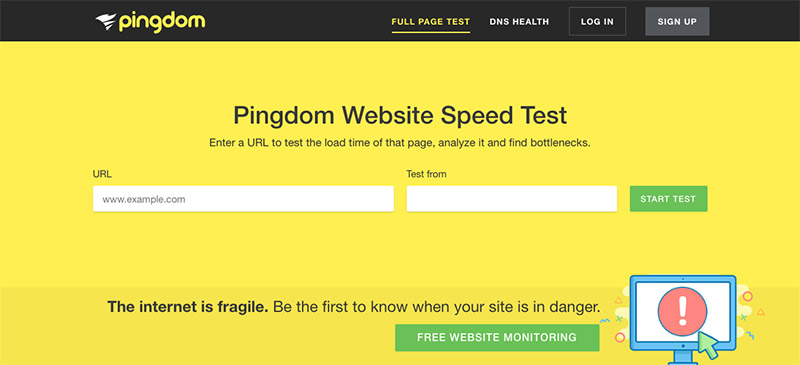
Use a theme like Woondershop
A good place to start is by using a theme that was optimized to load fast and coded with the best SEO practices in mind. Woondershop meets both those requirements along with a whole slew of other features that will help your conversion rates.
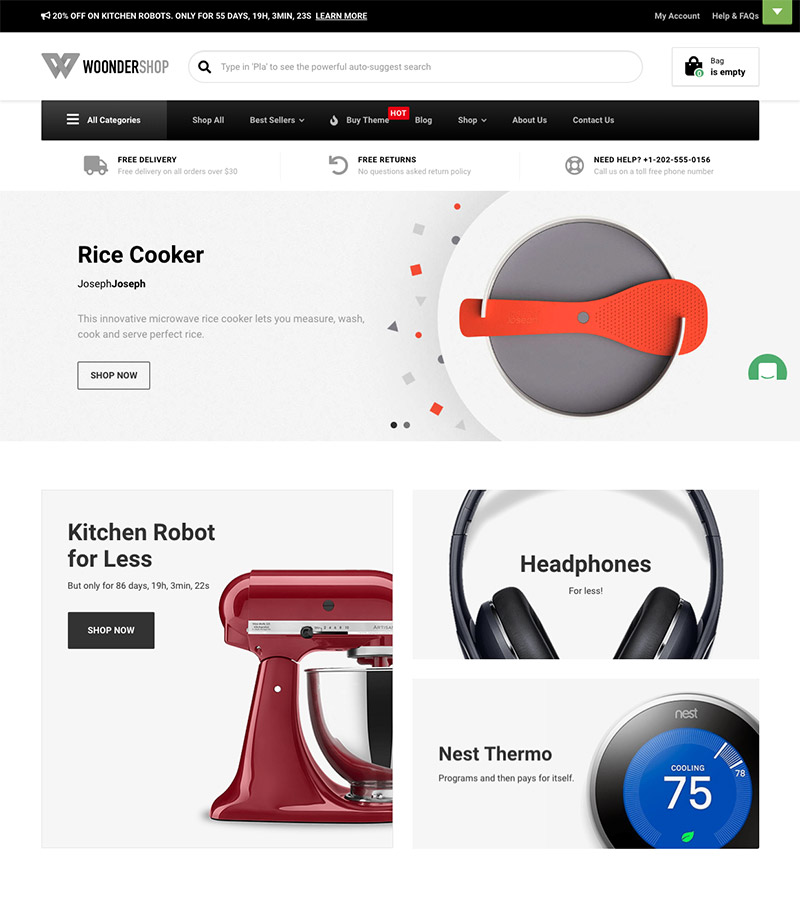
With its responsive and clean design, optimized checkout experience, search autocompletion, cross-sells, and mini-cart animations, Woondershop was built to help you sell more products and provide your shoppers with a smooth user experience.
Optimize images for the web
Large images are usually the biggest culprit for slow loading times. Go through your image library and make sure that the product images are downsized to the exact dimensions that your theme specifies as well as saved in the proper format. Unless you need a transparent background for your product images, remember to always save them in the JPG format as this will help reduce the image size considerably.
4. Use keywords wisely
In a nutshell, keywords are the words and phrases that your ideal customer is using to search for online. If your product pages and category pages match what the customers are searching for, your store will rank higher. However, a common mistake is to use keywords whenever possible. Not only does this make it harder to rank for your desired term, it also is frowned upon by search engines as it’s seen as keyword stuffing.
Use keywords naturally
Instead of adding keywords everywhere and overusing them in product descriptions, try to use them naturally whenever possible. Adding them to your titles and URLs is easy but when it comes to product descriptions, make sure it flows naturally and can be easily read and understood by your visitors and not just the search engines.
Research and use long-tail keywords
Aside from short keywords (also known as head terms), the copy throughout your store should also use long-tail keywords as they are generally easier to rank for. Use a tool like Google Keyword Planner to help you brainstorm long-tail keywords that you can use in product descriptions, titles, category pages, and in other areas of your site.
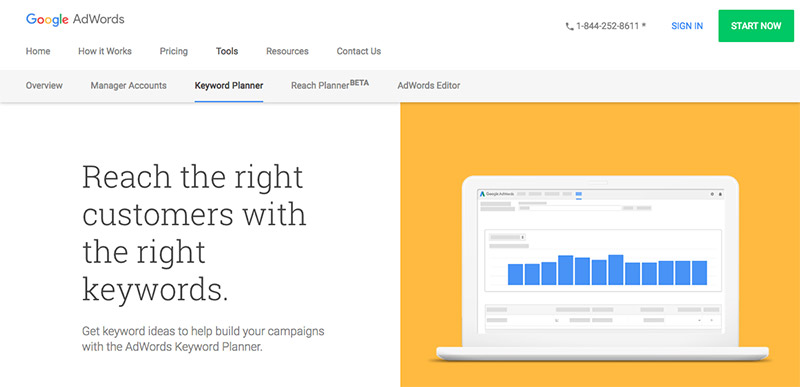
Use Google Analytics to your advantage
Don’t forget to check your Google Analytics to see which keywords brought visitors to your online store. This will allow you to see which keywords are performing best and give you ideas for additional keywords to use as well as indicate which keywords, pages, and categories need more attention.
5. Optimize your navigation
Clean navigation that makes your pages easy to access not only improves the user experience in your online store but it also improves the odds of your site appearing higher in search engine result pages.
Use clear navigation labels
Clear beats clever every time. Even though you might be tempted to get creative with your navigation labels, this confuses the visitors who come to your store. Not to mention it doesn’t make a lot of sense from an SEO perspective as it can be misleading.
Use simple language to label your pages and reserve the use of keywords for the appropriate pages.
Limit your navigation to the most important pages
The main navigation menu on your store should contain the links only to your most important pages. Too many links can drive visitors away which results in a high bounce rate. A high bounce rate gives a signal to the search engines that your site is not a good result so they will keep pushing it further down the page.
Enable breadcrumbs
Breadcrumbs allow visitors to understand where they are on your site and to easily go back to the previous category or even your homepage. You can easily enable them with the help of the Yoast SEO plugin.
Enable sitemaps
Creating a sitemap makes it easier for search engines to find every page on your site. Luckily, you can easily create a sitemap for your WordPress website with the aforementioned Yoast SEO plugin and then link to it in the footer of your store.
6. Fix broken links
Broken links happen on every site. Sometimes you might not carry a certain product any more or you might have changed a certain category name or the entire permalink structure on your site. This can cause your internal links to break which results in 404 pages. Such pages hurt your rank as search engines don’t like a website filled with error pages.
Install a plugin like Broken Link Checker
If you want to make sure all your links are always working, use the Broken Link Checker plugin to regularly scan for broken inbound and outbound links. You can then fix them if they are pointing to an outbound link or redirect them to the correct page or product for inbound links.
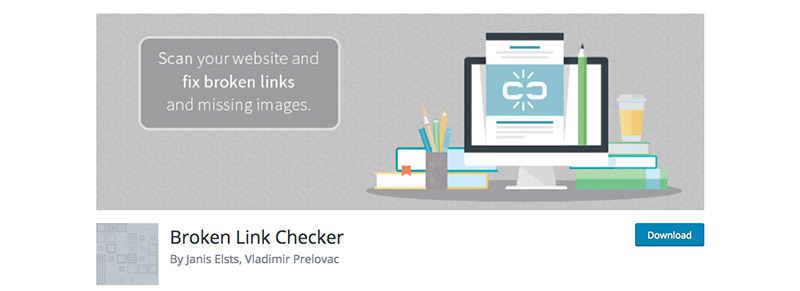
Create a custom 404 page
In addition, create a custom 404 page that helps the users to go back to the homepage or points them to a similar product, product category, or another page such as Customer Service or FAQ page.
7. Enable rich snippets
Rich snippets allow search engines to understand better what a certain page or post is about and it also impacts how that page displays in search engine results page. When it comes to online stores, product pages with rich snippets will show the product description, price, and any customer reviews. A plugin like All In One Schema.org Rich Snippets can help you implement and create the correct rich snippets for WooCommerce.

8. Optimize product images
We’ve already mentioned that your product images should be saved in the proper format and in the correct size before uploading them to your site. However, there are a couple of other things that you can do to make your product images more search engine friendly and even optimize them even after you’ve already uploaded them to your store.
Use descriptive titles
Your image titles should be relevant to the products they represent. Refrain from using camera-generated image titles and name them using keywords that describe the particular product.
Add alt tags
An alt tag tells the search engine what the image is supposed to portray which in turn helps search engines understand your site better. Similar to titles, make sure your alt tags are descriptive and accurate enough for both humans and search engines.
Use a plugin like ShortPixel to optimize images that are already on your site
A plugin such as ShortPixel will go through all the images on your site and reduce their size which will improve your page load time. It will also automatically optimize any new images you add to your site.
![]()
9. Add internal links to most popular product pages
Internal links help users navigate your site and boost your search engine rank by creating an SEO-friendly hierarchy for your store. Use internal links on the pages that get the most visitors and hits from the search engines to point to less popular pages and product categories to give them a little SEO boost.
Final Thoughts
Use the tips in this article to evaluate your store’s SEO and make improvements where necessary.
Let us know in the comments below which SEO techniques you decided to apply in your WooCommerce Store.