Introducing ClevrBot: Your AI-Powered Chat Agent
Enhance your website’s engagement and support with our cutting-edge AI technology, designed to streamline interactions and boost customer satisfaction.
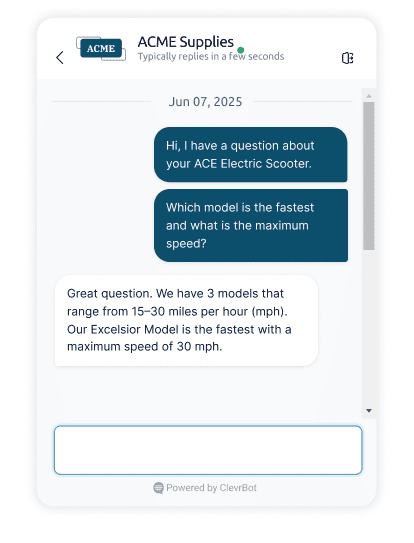
Proteus Themes + ClevrBot = Smarter Customer Support
Proteus Themes has partnered with ClevrBot, an AI-powered chat agent that uses your Web content to power automated responses to visitors’ questions . Don’t miss out on the opportunity to enhance your customer interactions and streamline your support process with ClevrBot.

Proteus Theme Customers receive the ClevrBot Starter plan for just $39/month (normally $49).
Why ClevrBot?
Instant Responses
Provide your customers with immediate answers, enhancing their experience and satisfaction.
Seamless Integration
Easily integrate ClevrBot with your existing website setup for a smooth transition.
Boost Conversions
Engage visitors effectively and convert them into loyal customers with AI-driven interactions.
Reduce Workload
Automate routine inquiries, freeing up your team to focus on more complex tasks.
Easy Setup
Get started quickly with a straightforward setup process — no technical expertise required.
Enhanced Customer Engagement
Keep your audience engaged with personalized, relevant conversations.
Cost-Effective Solution
Enjoy high-quality customer support without the need for additional staff.
Scalable Support
Effortlessly handle increased customer interactions as your business grows.
Getting Started: Update Your Theme
To begin using ClevrBot, ensure your theme is up to date. Update from the WP Dashboard or navigate to your ProteusThemes account and download the latest version.
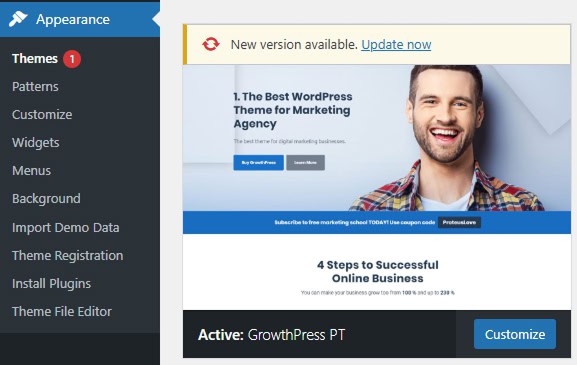
Install the Bundled ClevrBot Plugin
After updating your theme, install the ClevrBot plugin using the provided method to ensure you receive our special pricing.
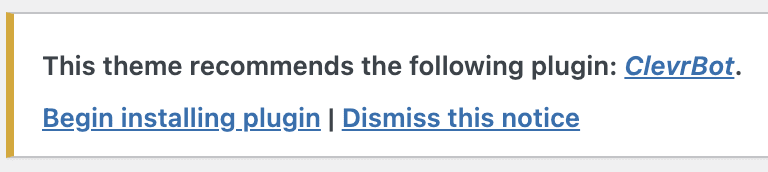
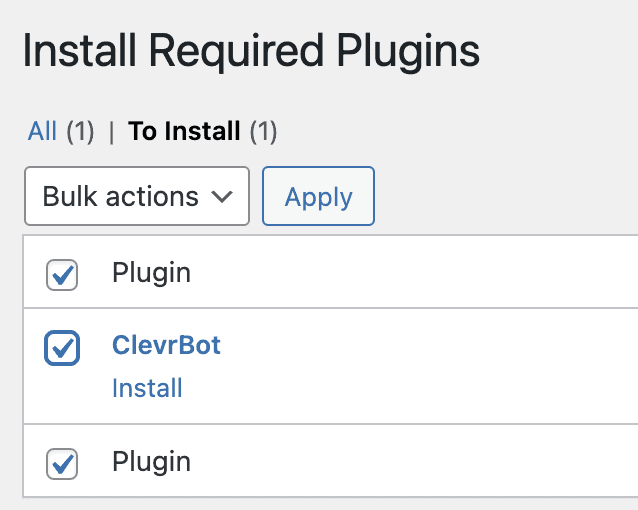
View conversation recaps in your dashboard
Get insight into the most commonly asked questions, frequency of use, and who is asking for assistance. Likewise, you can determine the quality of responses and adjust your website content to provide higher-quality responses.
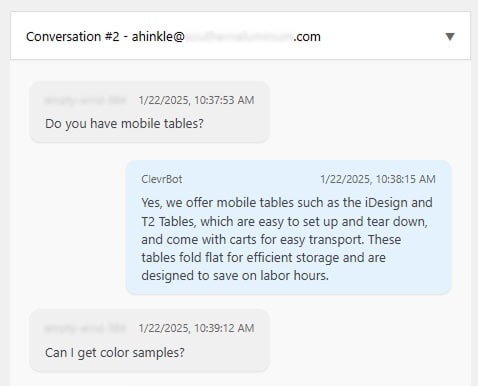
Select Your Knowledge Base
Choose the content you want ClevrBot to use for customer interactions. This ensures accurate and helpful responses tailored to your business needs.
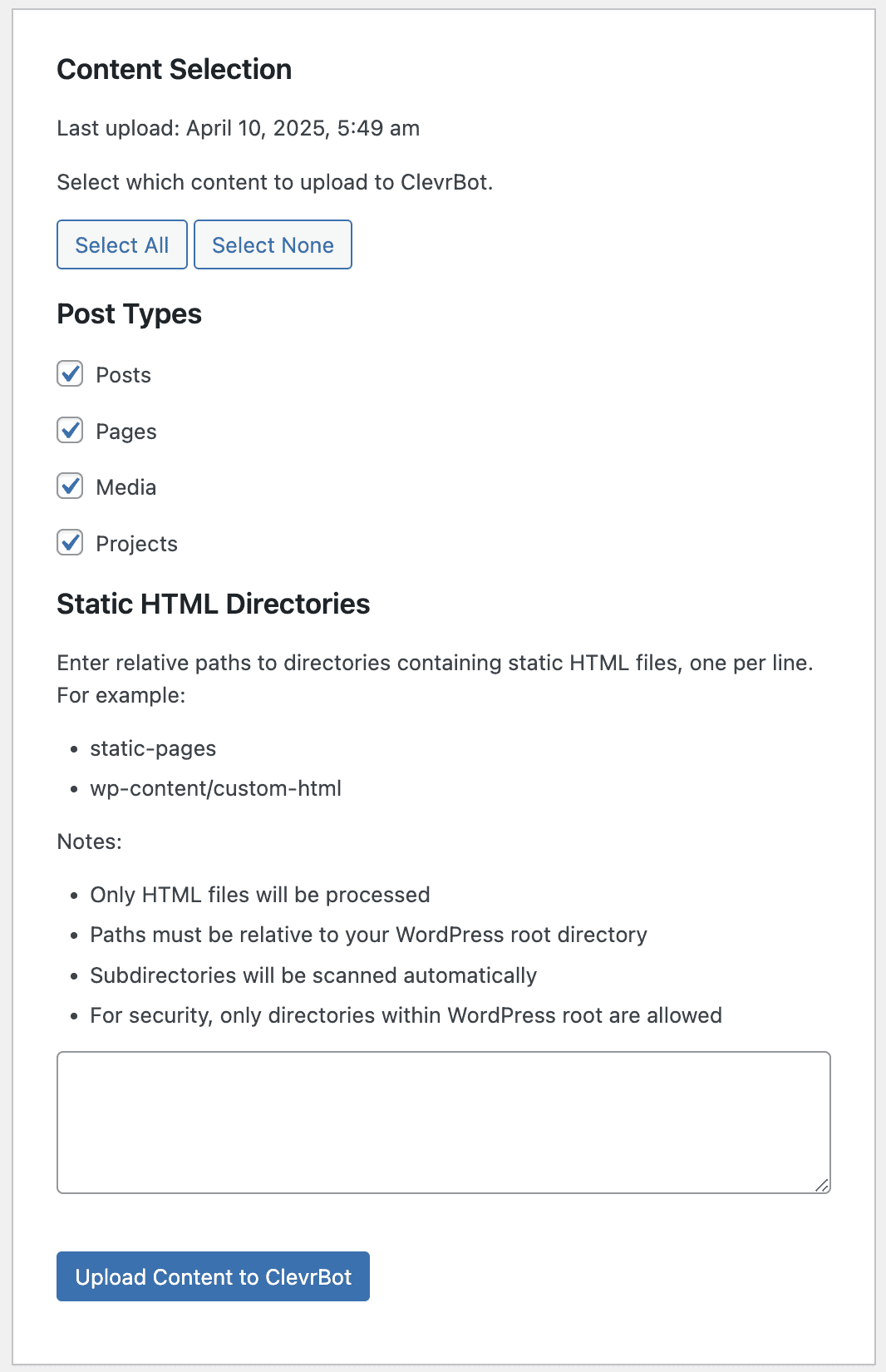
Ready to Upgrade?
In your WordPress dashboard, navigate to ClevrBot > Settings and click the Upgrade Plan button below usage statics.
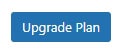
Questions?
From getting started to best practices, our support team is happy to assist. Don’t hesitate to reach out.