You can take a look at this instruction video, or you can follow along with the steps below.
- Download the Auto theme from themeforest.net. Download the Installable WordPress file only zip file:
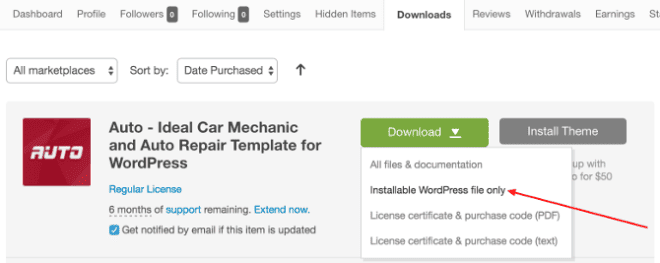
- Go to Appearance -> Themes -> Add New -> Upload Theme, choose the zip file that you just downloaded from themeforest and click on Install now.
- When the theme is installed click on Activate.
- Go to Appearance -> Install Plugins, select all plugins, select the Install action from the dropdown and click on Apply:
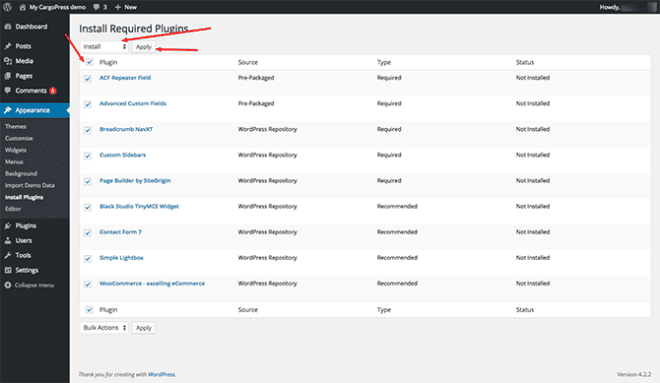
- After the plugins install click on the link Return to Required Plugins Installer at the bottom of the page or go to Appearance -> Install plugins.
- Now select all plugins, select the Activate action and click on Apply.
- Click on Appearance, to refresh the page and let the newly activated plugins take effect. Then go to Appearance -> Import Demo Data and click on Import Demo Data button. That will import all content, widgets and also set some default settings. This might take a few minutes.
- Finally click on Run the Setup Wizard button and follow the steps in the wizard to setup the WooCommerce plugin.
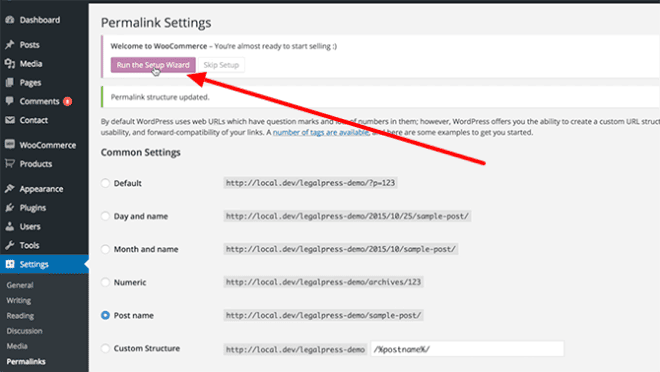
That’s it! 🙂
You now have the exact copy of our demo site (only the images are blurred, because of the copyright).
